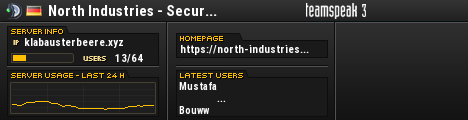It's time to take a closer look to the marvel of technology that will open a world of unparalleled creativity freedom to you: the Nanoformer.
Integrated into the arm of your avatar, it is capable of disassembling and reassembling matter and many other functions. It includes a variety of tools, some of which are only accessible in a specific mode. You can be assign tools to action slots on the tool bar, at the bottom of the screen and accessed via hotkeys[1-9].
You have currently 20 Tools available with the Nanoformer.
They are all displayed in your inventory and you can find them easily by clicking on the "Tools" tab filter.
However, to keep it simple, we are only going to list the tools as they appear with the default settings.
In Normal Mode, you have the following tools:
[1] Mine Tool
[2] Deploy Ground Element
[3] Scanner
[4] Directional Detector
[5] Refuel Tool
[6] Maneuver Tool
[7] Deploy Construct
[8] Smooth Voxel Tool (upcoming Fix: will be renamed "Planet Smooth Tool")
[9] Flatten Tool
You have also a second Mode named "Building Mode".
You can enter this Mode only when a few requirement are met:
- You need to target a Construct (which mean to have at least a Core Unit deployed in front of you. A Core Unit is like the first "brick" for any Construct).
- You need to have the rights to edit the Construct (if it's a Construct started by another player, he needs to give you the rights before you can edit it).
- Once you've met the two requirements above, press "B" to enter the Building Mode.
In Building Mode, you have the following tools:
[1] Deploy Element Tool
[2] Deploy Voxel Tool
[3] Line Voxel Tool
[4] Area Smooth Voxel Tool (upcoming fix: will be renamed to avoid confusion with the 2 other smooth tools)
[5] Smooth Voxel Tool (upcoming fix: will be renamed "Construct Smooth Tool")
[6] Link Elements Tool
[7] Select Voxel Tool
[8] Replace Voxel Tool
[9] Move Element Tool
In your inventory you have also:
- The Terraform Tool
- The Repair Tool
That's it for the quick presentation of the Nanoformer Tools, the Normal Mode and the Building Mode.
To have more information on a specific Tool, click on the link attached to its name (if the name is active yet, it will be in a near future).
[Walkthrough - 04] Nanoformer: List of the tools it provides (and how to access them).
Posts: 136
www.4poziom.waw.pl
Joined: Sun Jul 26, 2020 3:49 am
Has thanked: 7 times
Been thanked: 5 times
Location: Sosua
Contact:
Who is online
Users browsing this forum: No registered users and 1 guest