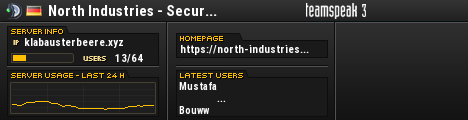Go to the Dispensers inside the Supply Depot Area to get a Hovercraft Blueprint and all the materials to build it.
Come near each Dispenser and press "F"' to receive the Blueprint and all the related materials.
Once you have used the all the Dispensers available, go to the Launch Pad Area.
Once there, open your inventory by pressing "i"
Select the Hovercraft Blueprint
On the column on the left, check that all parts required are greenlighted.
Then right click on the Blueprint and select "Equip" (or just double click on the Blueprint to quick select it).
You have now activated the deploy Construct tool ([7] in your Toolbar at the bottom of the screen).
You can see on the right the tool using the Novark Hovercraft Blueprint.
A blue virtual cube indicates the space is enough to deploy the Construct.
A red virtual cube indicates the space is too small for deployment or there is already something occupying the space.
Left click when your virtual cube is blue.
And voilà: you have now your first Dynamic Construct: a UEF Hovercraft!
As you don't need the "Deploy Construct" Tool anymore (at least for now), press "7" to deactivate it.
One last thing remains before being able to use your Hovercraft: Make sure you have filled the Fuel Tank of your Hovercraft!
Without Fuel, your Hovercraft won't move an inch, even if you kick it or shout at it.
Press "5" to use the Refuel Tool. For more info about the Refuel Tool, click on the link attached to the Tool Name.
Once your Fuel Tank is full, target the Hovercraft Seat and maintain "F" pressed a few seconds to jump on it!
You are now ready to explore Alioth on your Hovercraft!
Remember the basic commands to pilot your Hovercraft (assuming you have a QWERTY keyboard):
- Initiate floating action with "Space"
- Increase thrust with "R"
- Reduce thrust with "T"
- You can also increase/decrease thrust by using the mouse wheel.
- Turn left by tilting your hovercraft on the left with "A".
- Turn right by tilting your hovercraft on the right with "D".
- Brake with "Ctrl"
When you'll want to get out from your Hovercraft, maintain "F" pressed a few seconds.